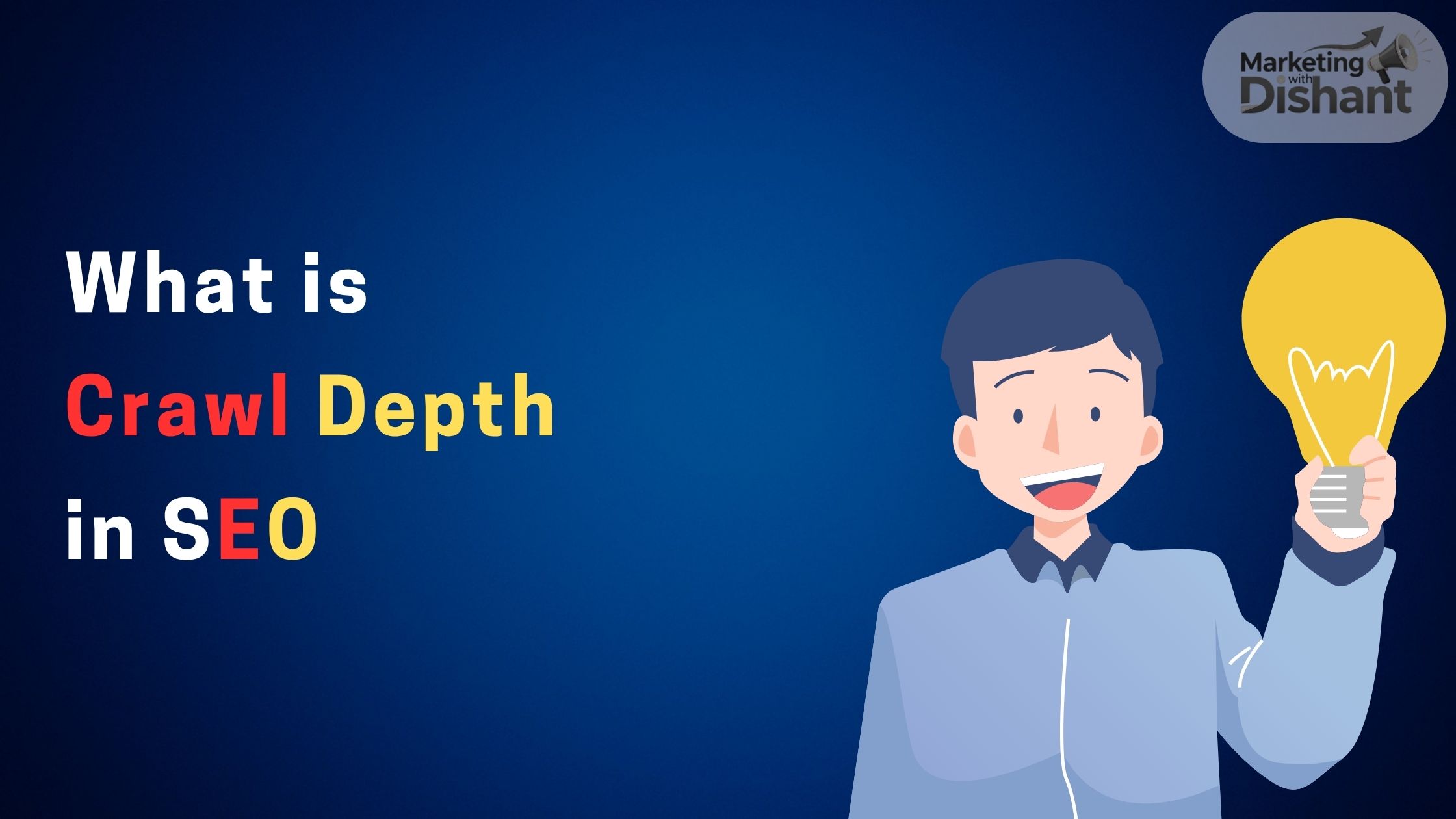If you are thinking, It’s complicated, then you need to understand that Crawl depth means how many clicks a page is away from your homepage. If a page takes too many clicks to reach, it becomes harder for Google to find it.
For example: You can check the following structure, like first your homepage opens, then category, then sub category, and then your blog post. It shows that your blog post is 3-4 clicks away from the Homepage. So this is called high crawl depth.
Home → Category → Sub-category → Blog Post
Google always prefers pages that are easy to reach. If crawl depth is too high, Google may take longer to crawl or index the page. This can slow down your website ranking and reduce your organic visibility in Google SERP.
Why Crawl Depth Is Important for SEO
Faster Crawling
When pages are closer to the homepage, Googlebot crawls them faster. Google gives priority to pages that are easy to access.
Better Indexing
Low crawl depth helps Google to index your pages quickly. A page that takes high crawl depth may take some days or even weeks to index.
Better Rankings
Pages that are easy to reach have a better chance to rank because they get more crawl signals, more link equity, and more visibility.
Better User Experience
Low crawl depth also means users can reach important pages faster, improving engagement.
What Is the Best Crawl Depth?
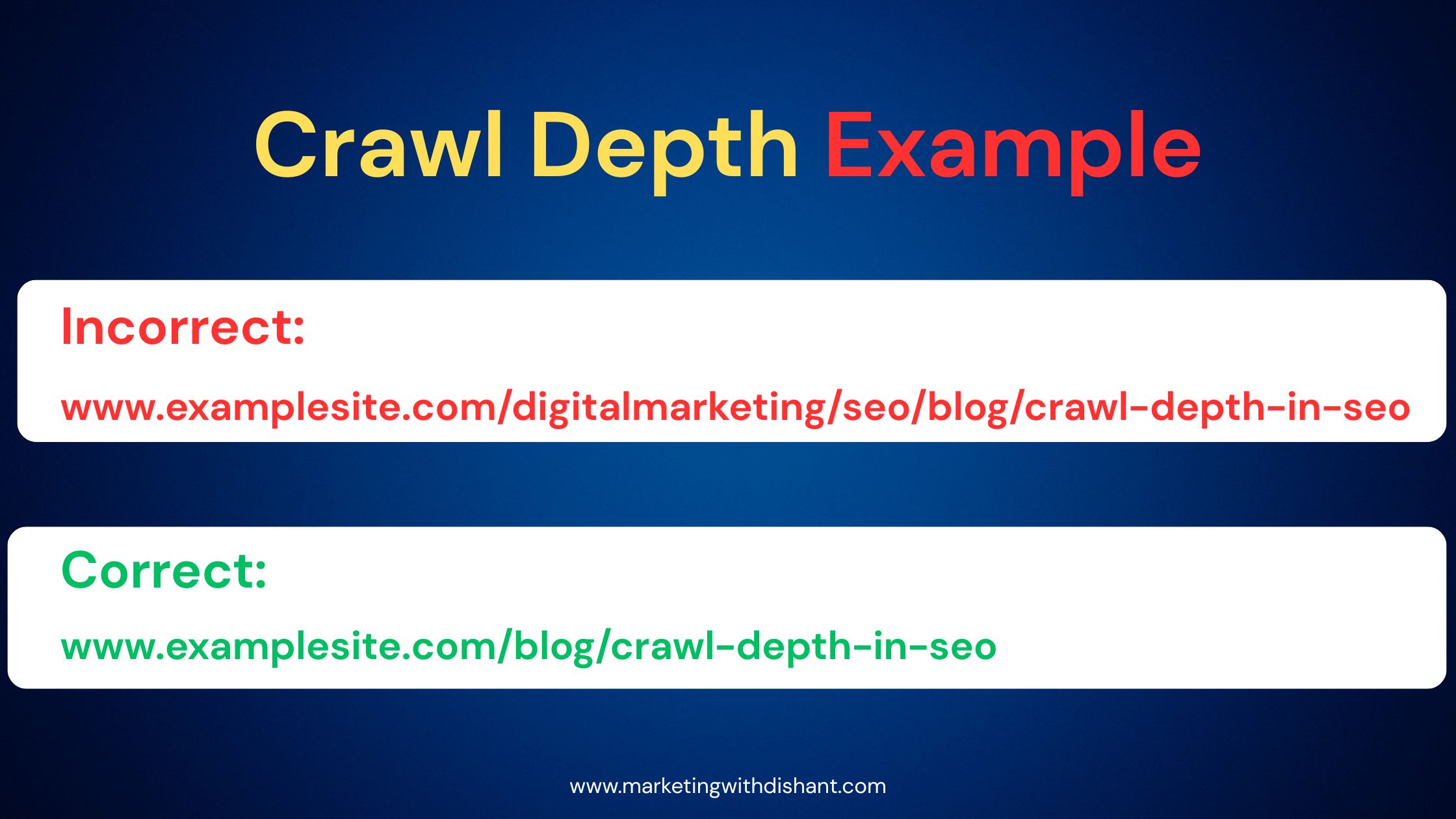
As i am working in SEO field from the past 5 years, I should recommend for most websites, especially blogs and small business sites needs 2–3 clicks is the ideal crawl depth.
If a page is more than 4 clicks away from the homepage, you should try to improve its placement through internal linking or navigation.
H2: How to Check Crawl Depth (Easy Methods)
Using Screaming Frog Tool
- You need to run a full crawl site Audit.
- In the results, check the “Crawl Depth” column
- Identify pages with depth higher than 3
Using Site Audit Tools
You can also use tools like Ahrefs, SEMrush, and Sitebulb to clearly show crawl depth in their site structure reports.
Manual Checking
You can also check manually. Start from the homepage and count how many clicks it takes to reach a target page. If it takes more than 3 clicks, reduce the depth using internal linking.
Common Reasons for High Crawl Depth
- Complicated or poor website structure
- Deep category levels
- No breadcrumbs
- No internal links
- Orphan pages (pages not linked from anywhere)
- Too many sub-folders
- Weak header or footer menu
These issues can increase the crawl depth and make your website crawl more slowly.
How You Can Reduce Crawl Depth For a Website
1. Add Internal Links
Internal linking is the easiest way to reduce crawl depth. You need to link important pages from:
- Homepage
- Category pages
- High-traffic blog posts
- Sidebar widgets or “Related Posts”
2. Add Breadcrumbs
Adding Breadcrumbs to your website can help both users and Google understand your site structure. They allow Google to move up and crawl the site easily.
3. Improve Your Header Menu
You can add top categories to your website header menu. Always make sure that important pages are 1 to 2 clicks away from the homepage.
4. Fix Orphan Pages
When our website has a page with no incoming links is called an orphan page. You need to add at least 1 to 2 internal links to every blog post and service page.
5. Reduce Unnecessary Sub-folders
You need to avoid deep URL structures like (site.com/blog/category/year/month/post). Instead, you can use a simple URL structure like (site.com/blog/post)
Does Crawl Depth Affect Ranking?
Absolutely, if Google can reach your page quickly, it will crawl, index, and rank it faster. High crawl depth slows down both crawling and our website’s SEO performance.
Conclusion
After reading, you know that crawl depth is a simple but powerful part of technical SEO. If your important pages stay within 2 to 3 clicks from the homepage, Google can crawl them faster and index them quickly. Reducing crawl depth improves user experience, crawl efficiency, and ranking potential.
Frequently Asked Questions About Crawl Depth
What is a good crawl depth?
The best practice for crawl depth is 2 to 3 clicks from the homepage.
Does crawl depth affect indexing?
Yes, high crawl depth slows down indexing speed.
Is crawl depth part of technical SEO?
Yes, it is a basic but important part of technical SEO.